Synchronize and Schedule Resource Reporting with Store and Forward
The Octave implementation in the diagram below, builds off of that shown in Report multiple Resources independently to the Cloud and introduces Configuring Store and Forward functionality.
Enabling Store and Forward is a device-level configuration that schedules independent Events to be sent from Observations to the cloud, all at the same time.
In the implementation below, Events from the Observations will be sent to the cloud when the maximum time defined for the Store and Forwards period has elapsed, or a flush trigger has been invoked to force the Events to be sent (see Configuring Store and Forward more information about period and flush.)
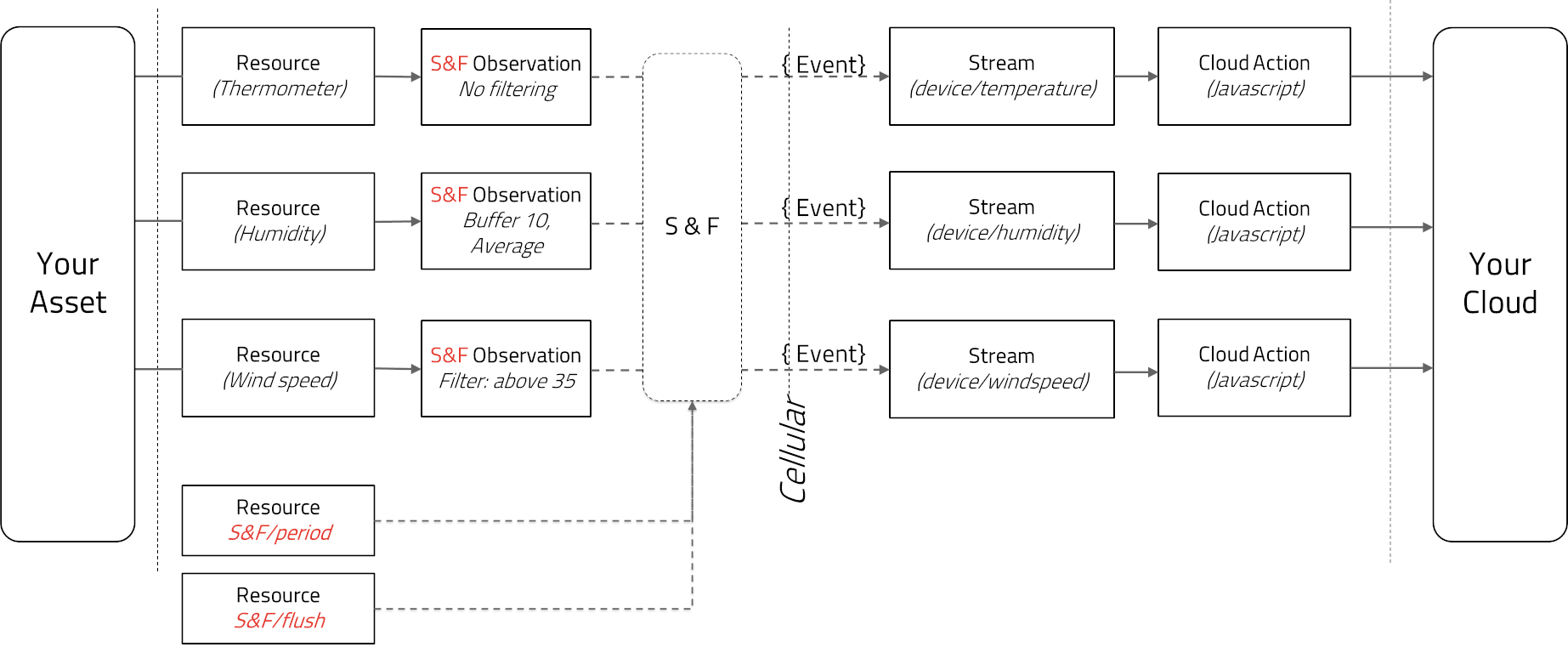
Key Takeaways
- In order to schedule independent Events to be sent at the same time, use Store and Forward.
- The Store & Forward period Resource (set via the
cloudInterface/store_forward/periodResource Property) defines the maximum time an Event can wait in the Store and Forward buffer before being sent to the cloud.- A Store and Forward flush (enabled via the
cloudInterface/store_forward/flushResource property) can be called at any time to trigger events kept in the Store and Forward buffer to be sent to the cloud.- Edge Actions can send data though Store and Forward as well as Observations. Such generated Events will be routed to the
device/:defaultStream.
Learning more:
- Cloud Stream Observations or Edge Actions send their Events through Store and Forward as well: they pass through with no delay and trigger a Store and Forward flush at the same time.
Updated almost 5 years ago
