Octave Edge Devices
This topic provides reference information for Octave edge devices:
- mangOH Yellow
- mangOH Red
- FX30
- IoT Expansion Board (usable within the other Octave edge devices).
Supported Firmware Versions on the Octave Platform
Octave currently supports devices running firmware 2.0.x and higher.
Support for firmware 1.0.x. was removed in March 2021. Devices running 1.0.x need to be updated locally to connect to the Octave platform.
mangOH Yellow
The mangOH Yellow provides built-in accelerometer, gyroscope, magnetometer, pressure, humidity, acoustic mic, air Index quality, temperature, and light sensors as well as a slot for an IoT Expansion Board.
Once your prototype is complete, you can then adapt and reuse the industrial-grade design as well as Sierra Wireless AirPrime modules in final production. Visit mangoh.io for more details on the platform.
Octave works with mangOH Red WP7702 and mangOH Yellow with global coverage. mangOH is a family of open source hardware platforms for the Internet of Things, that turns your ideas into commercial products quickly, delivering 90% of your prototype right out-of-the-box. Loaded with onboard sensors designed to work with Octave, you can easily configure mangOH with the onboard GPIO to extend your prototype. Visit mangoh.io for more details on the platform.
The mangOH kit includes an USB cable used to power on your mangOH and connect to a laptop or an external power supply. You have to make sure your laptop USB port can deliver 500 mA, or plug a LiPo battery to provide additional capacity.

Note
2G users are strongly encouraged to use a LiPo battery or external power supply as not all laptops can provide the current required for certain 2G operations.
Supported firmware for MangOH Yellow
Mangoh Yellow dedicated builds are only provided up to Octave 3.1.0.
For features requiring newer Octave Firmware, we recommend using the WP7702 firmware on the MangOH Yellow to build your proof of concept. It will enable all Octave generic features and run them on the MangOH Yellow hardware as a test kit for the WP7702. MangoH Yellow Sensors and LEDs are not supported by these WP7702 firmwares
Check out our Getting Started with the mangOH Yellow
Where to Buy
mangOH Red
The mangOH Red provides an out-of-the box hardware reference design and enables rapid prototyping of new ideas. The board provides a number of sensors: light, pressure, temperature, gyroscope, accelerometer as well as a Raspberry Pi connector and a slot for an IoT Expansion Board. Once your prototype is complete, you can then adapt and reuse the industrial-grade design as well as Sierra Wireless AirPrime modules in final production. Visit mangoh.io for more details on the platform.
The mangOH Red Octave comes complete with a Raspberry Pi-compatible four-line LCD as well as cellular and GPS antennas. The antennas are required in order to receive strong cellular and satellite signals.
The Octave kit also includes a USB cable used to power your mangOH Red from either a laptop or an external power supply:

Note
2G users are strongly encouraged to use a LiPo battery or external power supply as not all laptops can provide the current required for certain 2G operations.
The LCD is used to provide on-board feedback and to serve as a debugging output:
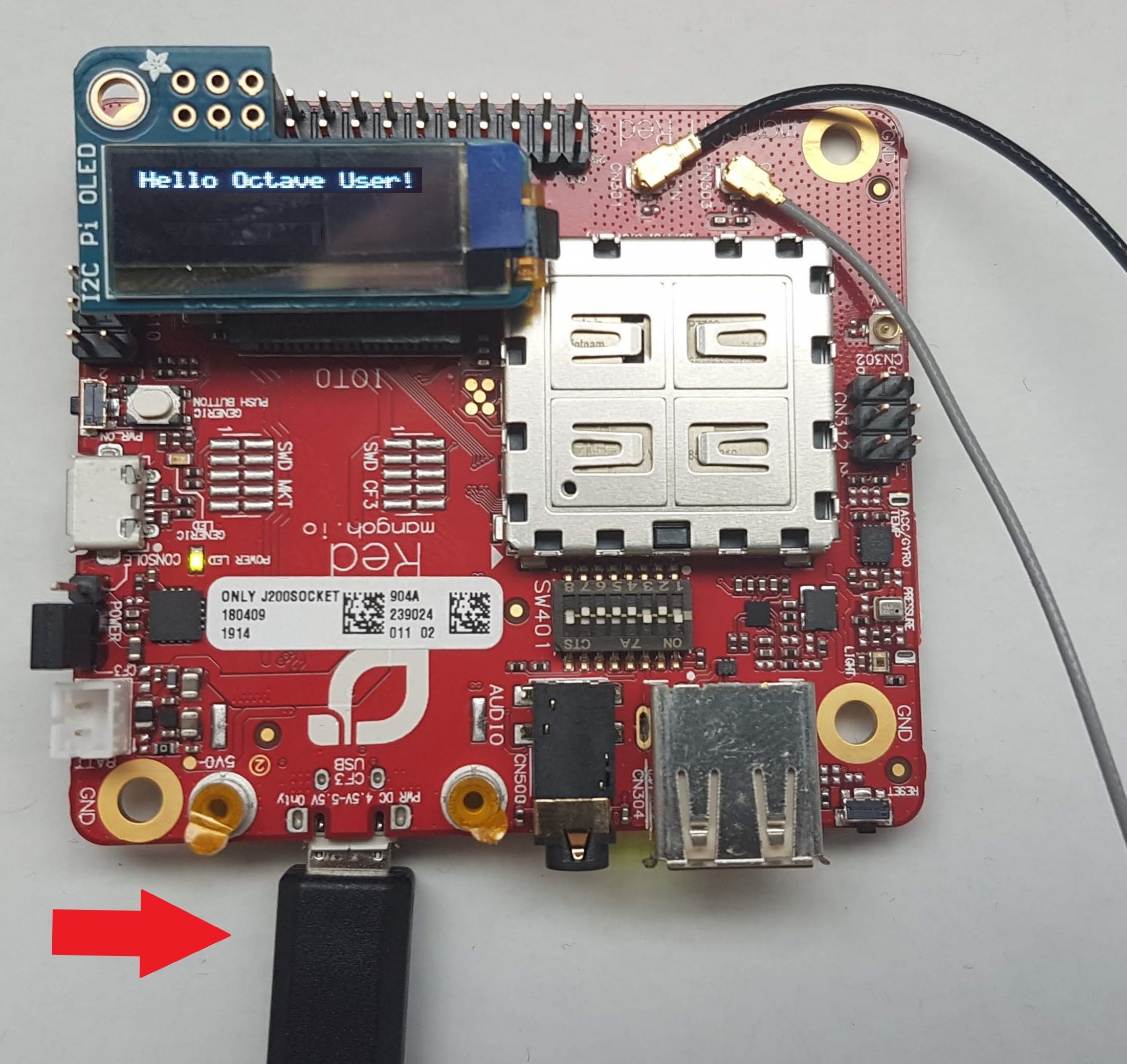
Raspberry Pi HAT Pin Map
The Raspberry Pi HAT pins on the mangOH Red can be used to connect Digital Input and Output. The diagram below illustrates the GPIO pins available to the Octave IO Service (WP_GPIO 1, 2, 3, and 8) as well as current sources and ground. The voltage range for Digital Inputs on these pins is 3.3 volts.
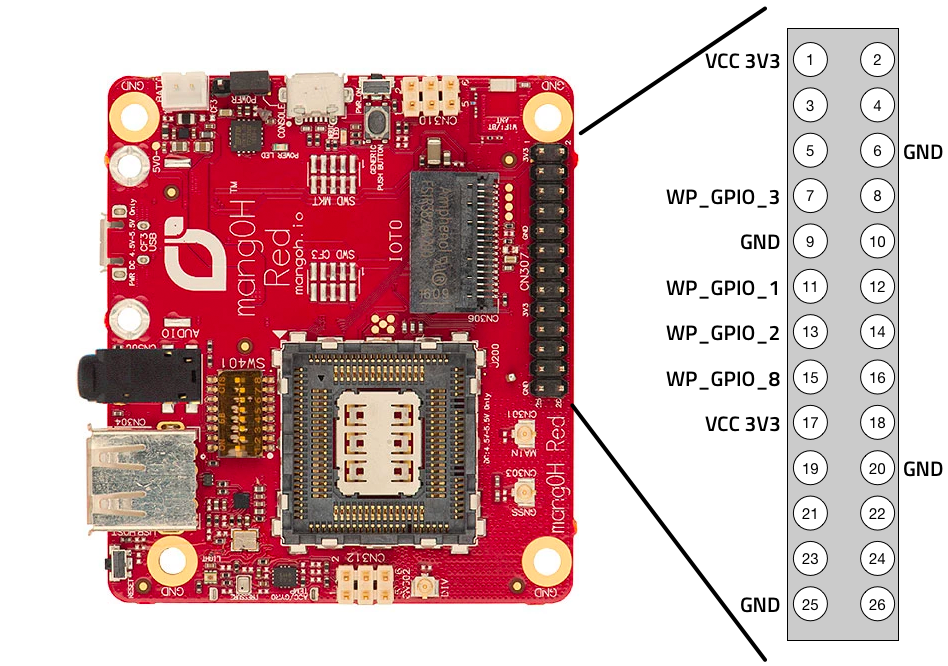
The following diagram provides additional detail:
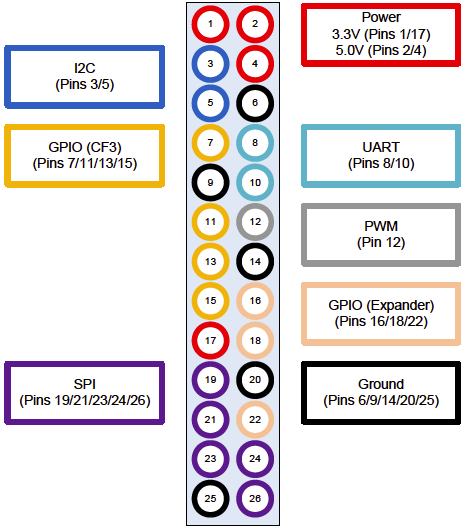
Note
UART pins 8 and 10 are TX and RX respectively.
mangOH Red Low Power IO
The mangOH Red CN312 pinout has two additional analog inputs, as well as a 1.8 volt current source. The diagram below documents the low power IO pinout.
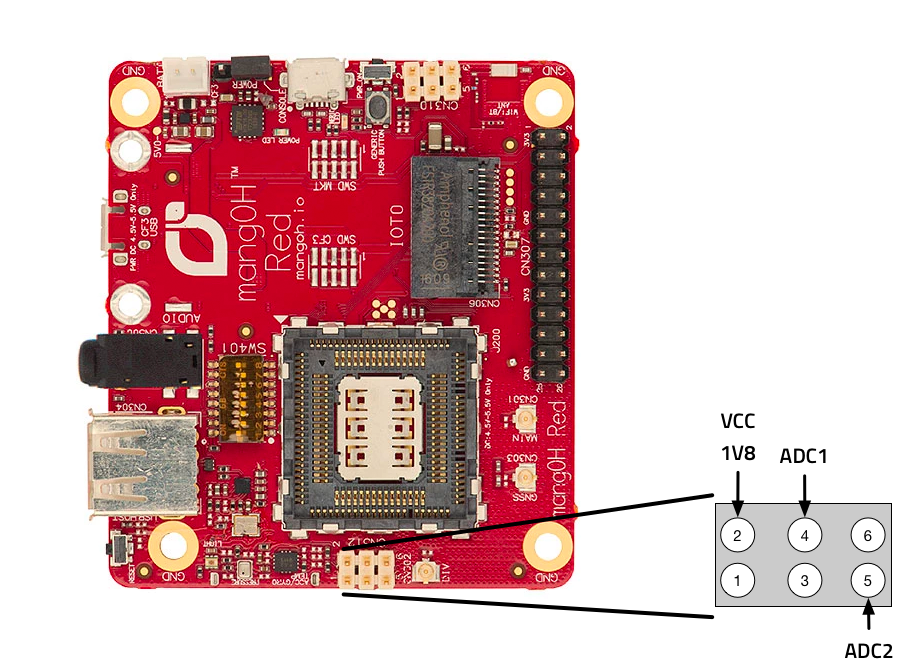
The mangOH Red includes a basic development IoT expansion board with a number of empty pin holes that you can experiment with when getting started with Octave. The pin map is provided in the next section.
Check out our Getting Started with the mangOH Red
FX30
The FX30 is a small, rugged, programmable Internet of Things (IoT) gateway, that runs a long-term support (LTS) Linux® operating system. The FX30 provides an integrated, secure embedded application environment, tightly integrated with the cloud, enabling scalable deployments of IoT applications. With Serial, USB, I/O interfaces, and IoT Expansion cards; the FX30 can connect to many machines, sensors, and industrial assets.
Without Octave, the FX30 is a simple USB modem. Its full potential is realized when Octave is installed and the FX30 becomes part of your connected solution. With Serial, USB, I/O interfaces, and IoT Expansion cards; the FX30 can connect to many machines, sensors, and industrial assets.

Where to Buy
Rear Port Pinout
Pins 4, 5, and 6 on the FX30's power connector can be used to connect digital input and output. The diagram below illustrates the pins available to the Octave IO Service as well as current sources, the control line, and ground. The image on the left shows the pinouts of the power connector and the image on the right shows the corresponding pin receptacles on the FX30/FX30S:
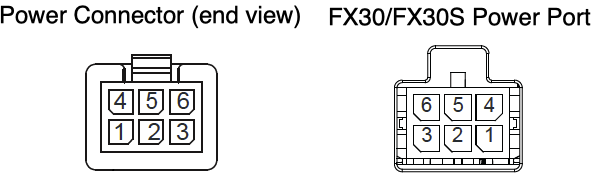
Left: Pinouts on the power connector; Right: Corresponding pin receptacles on the FX30/FX30S.
The follow table describes each pin:
| Pin | Function | Wire Color | Description |
|---|---|---|---|
| 1 | Power | Red | Main power supply for device. |
| 2 | Ground | Black | Main device ground. |
| 3 | On/Off | Yellow | Control line to turn the gateway on and off. |
| 4 | IO 1 | Brown | Digital input, Wake from Low Power Active State. |
| 5 | IO 2 | Green | Digital input, Wake from Low Power Active State, and Analog input. |
| 6 | IO 3 | Orange | Digital input, Digital output. |
Note: Internal pull-up resistors can be enabled on these pins as part of the IO configuration.
For additional information see the FX30/FX30S user guides.
Ethernet Version
The FX30 is available with an Ethernet port that can be used for communication with devices on a Local network, for example, over Modbus TCP:
Serial Version
The FX30 is also available with a rear serial port and this version of the device is known as the FX30S.
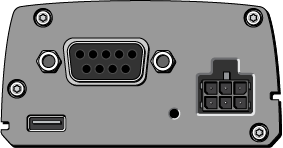
The serial port supports RS-232 and RS-485 and can be used to communicate with Modbus devices through the Modbus, as well as Octave Resource Protocol-capable devices.
Check out our Getting Started with the FX30
FX30S Serial Connector Pin-outs
The FX30S has one serial port that can be configured as a:
• 9-pin RS-232 serial port that connects directly to most computers or other devices with a
standard serial straight-through cable
• Half-duplex RS-485 serial interface
The pins on the DB-9 Port are as follows
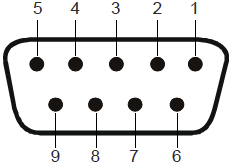
DB-9 Female Serial Connector on the Back of the FX30S
FX30S Serial Pin-out for RS-232
| Name | Pin | Description | Type |
|---|---|---|---|
| DCD | 1 | Data Carrier Detect | Out |
| RXD | 2 | Receive Data | Out |
| TXD | 3 | Transmit Data | IN |
| DTR | 4 | Data Terminal Ready | IN |
| GND | 5 | Main GND. Connected internally to BOARD GND | GND |
| DSR | 6 | Data Set Ready | Out |
| RTS | 7 | Ready To Send | IN |
| CTS | 8 | Clear To Send | Out |
| RI | 9 | Ring Indicator | Out |
FX30S Serial Pin-out for RS-485
| Name | Pin | Description | Type |
|---|---|---|---|
| RS-485_B | 1 | RS-485 Negative Signal | Bidirectional |
| RS-485_A | 2 | RS-485 Positive Signal | Bidirectional |
| N/A | 3 | --- | |
| N/A | 4 | --- | |
| GND | 5 | Ground | GND |
| N/A | 6 | --- | |
| N/A | 7 | --- | |
| N/A | 8 | --- | |
| N/A | 9 | --- |
OFF Mode
In Off mode, the FX30's application processor, WWAN radio, and low power microcontroller are off. On/Off is controlled by Pin 3/GPIO24 (On/Off) and GPIO58 (Power Hold).
If no Legato applications are in place for GPIO58 (power hold), the gateway is off when Pin 3 is low and on when Pin 3 is high. Note that the GPIO24 input signal is inverted (Pin 3 low = GPIO24 high, Pin 3 high = GPIO24 low).
However, the power line from Pin 3 is also connected to GPIO58 (power hold). GPIO58 is low by default. If either Pin 3 or GPIO58 is high, the gateway is on. GPIO24 monitors Pin 3. This gives you the option to design an application that detects when Pin 3 goes low, and holds the power on temporarily to complete the desired actions prior to the gateway turning off, for example, a graceful shutdown process or a “last-gasp”-type feature.
For additional information see the Power Modes section of the FX30 or FX30S user guide available here.
IoT Expansion Board
The IoT Expansion Card form factor represents an open hardware standard for sensors, network adapters, and other IoT technologies that can be "plugged" into host applications (e.g., hardware development boards) to provide new features and interfaces. As a family, IoT Expansion Cards share a standardized footprint and pinout, with several interfaces to support various IoT technologies.
Your mangOH Yellow or Red kit will come with a prototyping board that fits into the IoT Expansion Slot. This pins on this card provide access to both digital input/output and a single analog input. The diagram below illustrates the GPIO pins available to the Octave IO Service (GPIO 1, 2, 3, 4 and ADC0) as well as current sources and ground. The voltage range for Digital Inputs on these pins is 1.8 volts.
IoT expansion cards can be used with both the mangOH and FX30. IO operations on these cards are supported in Octave.
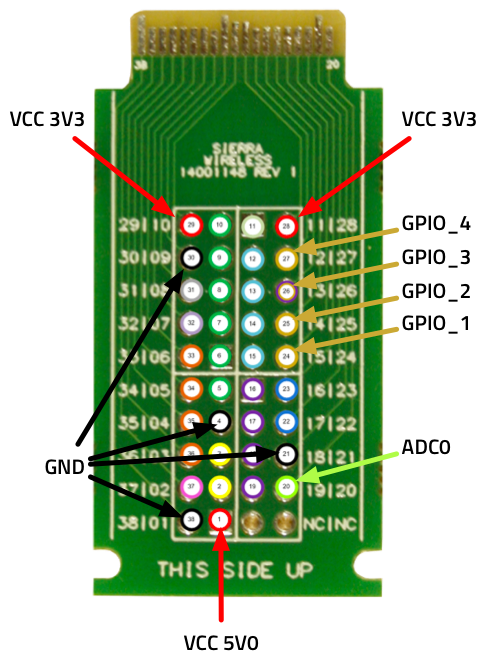
The open hardware standard means that you can implement different solutions on the card such as those shown here.
For additional information see the IoT Expansion Card Documentation.
IoT Expansion Board Complete Pin Map
The following figure shows the pinout for the IoT expansion board included with the mangOH Red.
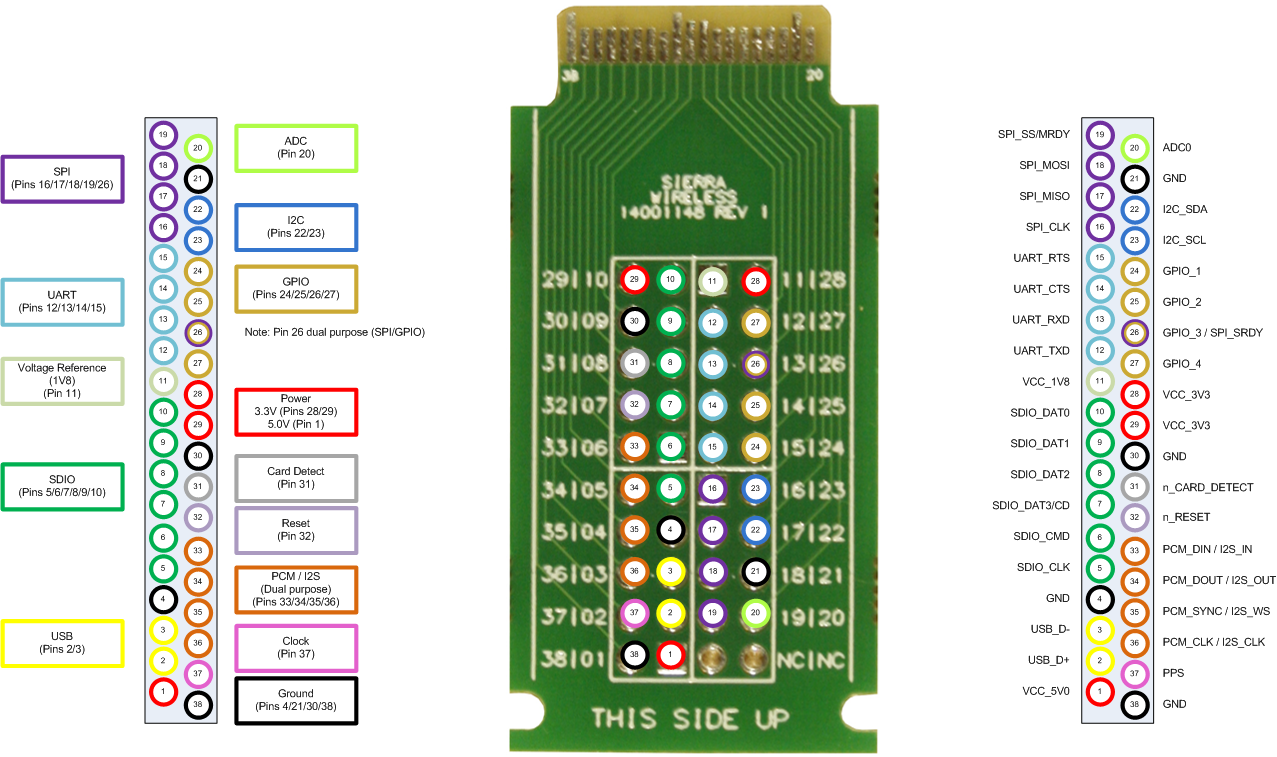
Where to Buy IoT Expansion Cards
A full list of IoT expansion cards is available here, however only a subset is supported on Octave.
The following are notable IoT expansion cards that work with Octave:
| Card | Functionality | URL | Device Support |
|---|---|---|---|
TCI-BOB-2152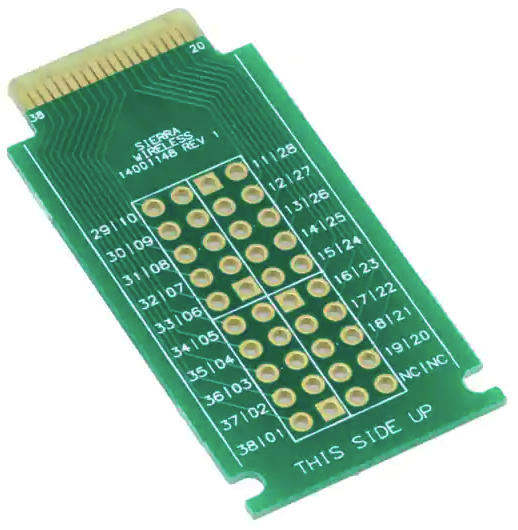 |
Basic IoT expansion board. Note that Octave only supports the extra I/O interfaces, but not the other types of interfaces (e.g., I2C, SPI, etc.). | TCI-BOB-2152 from Digi-Key | FX30/FX30S, mangOH Red, mangOH Yellow |
CAN-MANGOH |
Provides CANopen connectivity on the mangOH Platform. | CAN-MANGOH from Digi-Key | FX30/FX30S |
RS232 Card by Energiya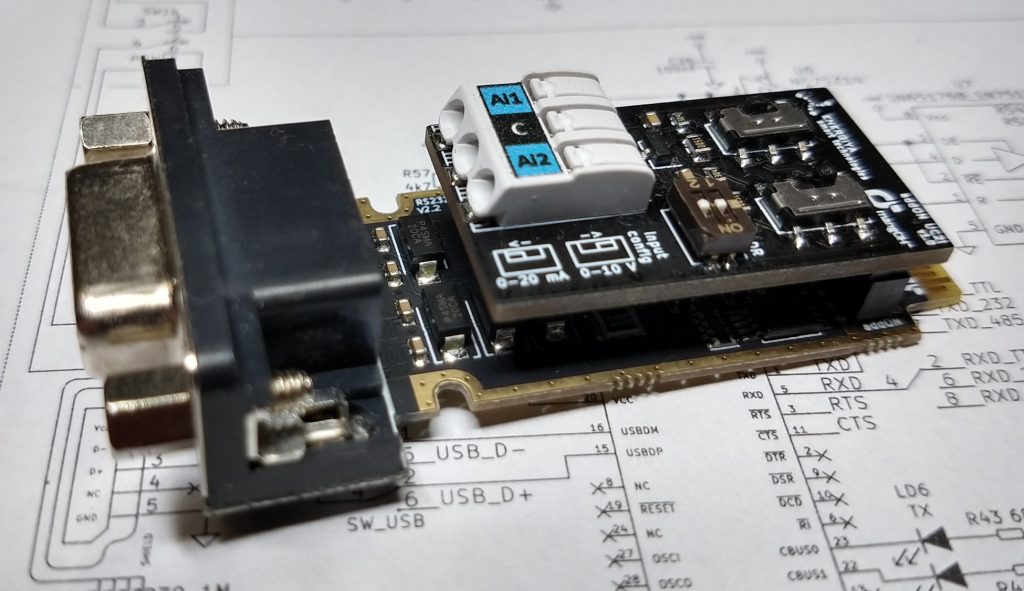 |
Provides RS232 functionality that works in Octave with no specific settings or requirements. | RS232 Card by Energiya | FX30/FX30S, mangOH Red, mangOH Yellow |
RS485 Card by Energiya |
Provides RS485 functionality that works in Octave with no specific settings or requirements. | RS485 Card by Energiya | FX30/FX30S, mangOH Red, mangOH Yellow |
| Universal Converter + Card by Energiya |
Provides four inputs for reading analog values. Add-ons can be installed onto the card to provide additional functionality. | Universal Converter + Card by Energiya | FX30/FX30S with 3.1+ firmware |
addON Expansion Cards by Energiya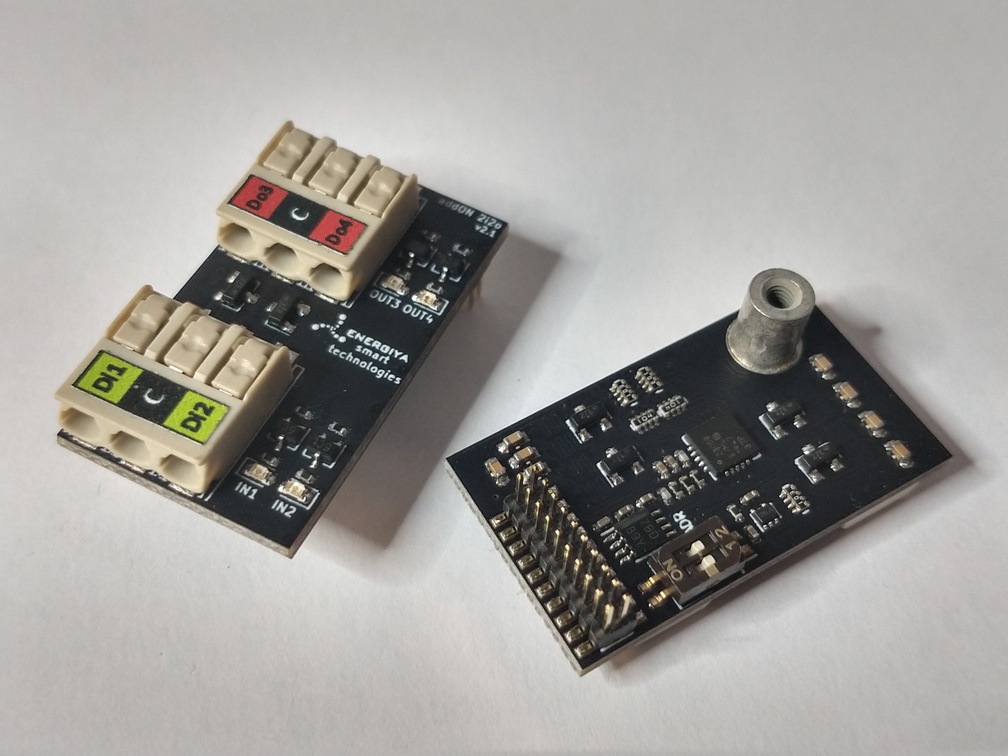 |
Add-On cards provide additional digital or analog IOs. They are add-on cards to be mounted on the RS232, RS485, or Universal Cards by Energiya | addON Expansion Cards by Energiya | FX30/FX30S with 3.1+ firmware |
Notes
Sierra does not guarantee compatibility of any IOT card with FX30.
Note that if the customer wishes to deploy the combined unit (FX30+IOT Card) some certifications may need to be completed on the combined device for the target markets.For the FX30/FX30S, the Universal Card and the add-ons require firmware 3.1.0 or higher. Add-ons need to be configured as documented by Energiya.
With firmware 3.1.0, for the card to be enabled (i.e., allow autostart of the driver) you must ssh into the device and invoke the following command:
config set /apps/Energiya/startManual false bool
- From firmware 3.2.0, no command need to be issued, the Energiya card is automatically detected at boot.
Updated almost 3 years ago
