Minimizing Messages
The following parameters must be disabled in order to disable all system-generated messages. Doing so will help to minimize message usage and keep billing costs down:
-
Developer mode must be disabled:
- through the Octave Dashboard as described in Configuring Developer Mode; or
- programmatically set
/cloudInterface/developer_mode/enabletofalse) using an Edge Action or Cloud Action
-
Edge action logger mode must be disabled:
- set the
/diagnostic/logs/enableResource to false; or - set Edge action logger to disabled in the Edge Action Console screen (disabled by default):
- set the
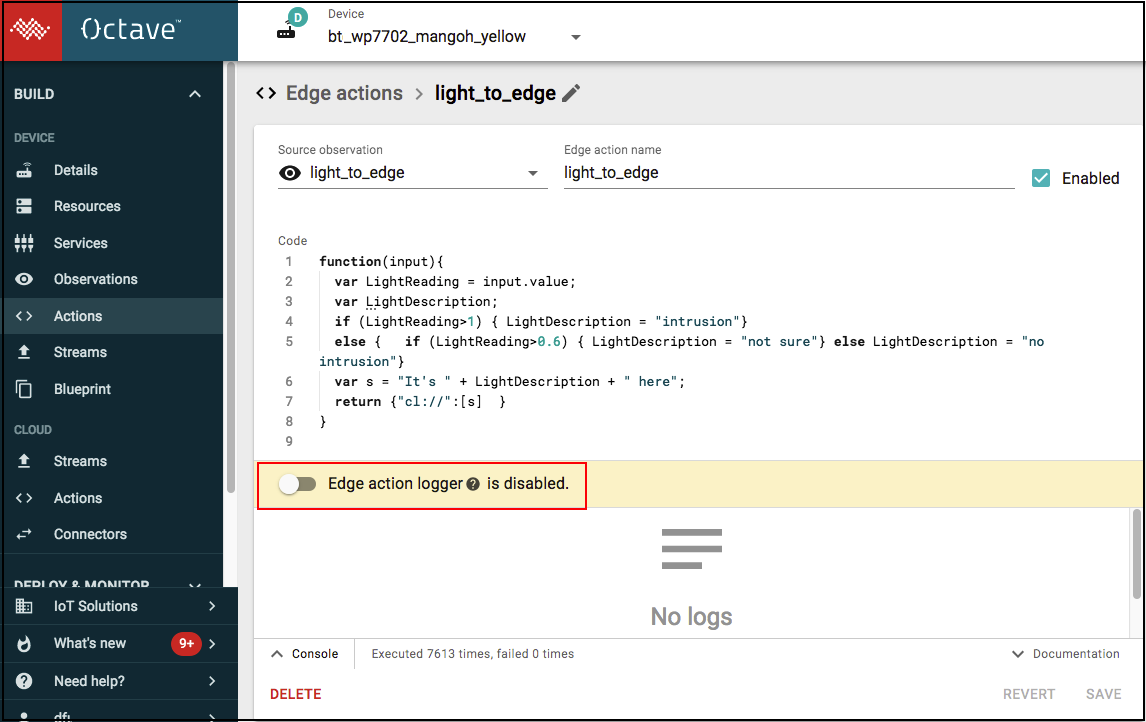
- CloudInterface “heartbeat” can be optimized or disabled:
- set the
/cloudInterface/store_forward/heartbeat_on_emptyResource to false if you do not need a keep-alive on your device.
- set the
- From Octave 3.0 and higher versions, devices remain reachable from the cloud even without a heartbeat. It's default value is Enabled with a
15 minuteperiod to provide a proper out of the box experience for anyone not having set a Blueprint yet. For devices going to production, it is recommended to optimize (or disable) the heartbeat in your Blueprints. From Octave 3.3, the heartbeat has a default12 hourperiod. - if you need a HeartBeat to ensure your device updates its 'lastSeen' information on a regular basis, set it to a value optimized for your needs
Once these are disabled, the device will only report Messages related to:
- Observations you have defined
- Data sent to the Cloud or Store & Forward from an Edge Action
Edge action logger self-disabling from Firmware 3.6.0
From Octave Firmware 3.6.0, edge action logging has changed:
- logger self-disables after a period of 300 seconds,
- this timeout value can be changed thanks to /diagnostic/logs/timeout resource,
- diagnostics can be manually started with /diagnostic/logs/start trigger,
- diagnostics can be manually stopped with /diagnostic/logs/stop trigger,
- diagnostics can be started and stopped as usual via the UI buttons in the top menu.
Updated over 2 years ago
