Monitoring Devices
Overview
The Deploy & Monitor > Devices screen in the Octave Dashboard displays the Octave edge devices in your deployment. Often times it can be useful to filter the list to see specific devices in the deployment.
The screen includes the Show filters button (1) that allows you to configure one or more filters based on some aspect(s) of your Octave edge devices (e.g., by creation date, Tags, Blueprints, etc.):
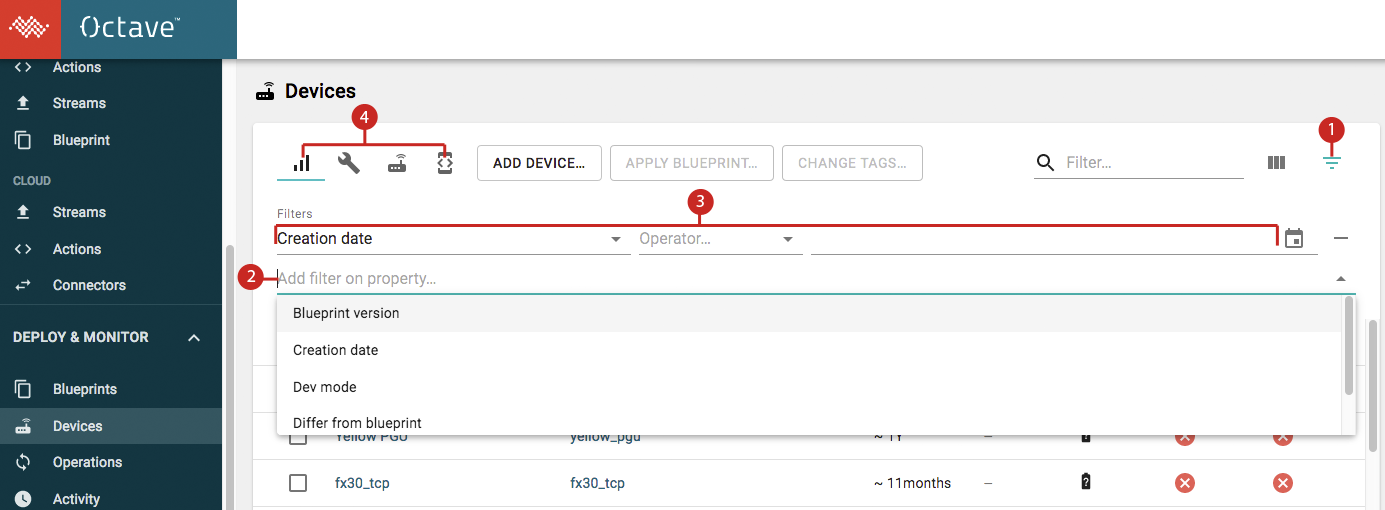
Clicking the Show Filters button displays the Add filter on property dropdown (2) that allows you to select a property to filter on. Once the property is selected, property-specific fields appear allowing you to further configure the filter.
Note:
When a filter is added, another Add filter on property field will appear allowing you to add an additional filter.
In the screenshot above, a filter for Creation Date (3) has been added, and configured to show all devices created before June 22, 2020.
You can filter the devices through four different modes: Connectivity, Configuration, Identity, and Developer as shown in item (4) in the screenshot.
Add one or more rules to filter the list of devices. For example, you can filter by Tags, Blueprint, etc.
Display Modes
Connectivity
Displays the following information about the devices' current connectivity statuses:
- Display Name: The friendly name of the device. Clicking the value navigates to the Device Details screen. This attribute can be changed.
- Name: The human readable unique name associated with the device. This attribute cannot be changed, it is used in the device path and REST API calls.
- Last seen: The date/time when the device last checked in.
- Last Change: The date/time when the device's configuration was last changed.
- Synced: Indicates whether the last set of changes performed in the cloud have been sent to the device.
- Battery: Specifies the last known voltage of the device's battery.
- Signal: Indicates the device's signal strength.
- Dev Mode: Indicates whether the device is configured in developer mode.
- Location: Provides a Show Map button which when clicked, displays the location of the device on a map. This button is only available for devices that report their location.
- Tags: Lists the tags that have been assigned to the device.
Configuration
Displays the following information about the devices' current configurations:
- Display Name: The friendly name of the device. Clicking the value navigates to the Device Details screen.
- Name: The human readable unique name associated with the device.
- Blueprint name: Shows which Blueprint, if any, has been applied to the device.
- Blueprint version: Shows which Blueprint, if any, has been applied to the device.
- Matches blueprint: Indicates whether the device has been modified since the Blueprint was applied to the device.
- Last Change: The date/time when the device's configuration was last changed.
- Synced: Indicates whether the last set of changes performed in the cloud have been sent to the device.
- Dev mode: Indicates whether the device is configured in developer mode.
- Firmware version: Specifies the name and version of the device's firmware.
- Tags: Lists the tags that have been assigned to the device.
Identity
Displays the following information about the devices' identities:
- Display Name: The friendly name of the device. Clicking the value navigates to the Device Details screen.
- Name: The human readable unique name associated with the device.
- Creation Date: The date/time when the device was added to Octave.
- Last Change: The date/time when the device's configuration was last changed.
- Location: Provides a Open Map button which when clicked, displays the location of the device on a map. This button is only available for devices that report their location.
- Modele name: The model name of the device.
- Module name: The model number of the device's onboard processor.
- Serial Number: The device's module serial number.
- ICCID: The device's SIM identifier.
- IMEI: The device's module identifier.
- ID: The unique ID of the device on Octave. It is used in REST API calls.
- Tags: Lists the tags that have been assigned to the device.
Developer
Displays the following information about the devices:
- Display Name: The friendly name of the device. Clicking the value navigates to the Device Details screen. This attribute can be changed.
- Name: The human readable unique name associated with the device. This attribute cannot be changed, it is used in the device path and REST API calls.
- Last seen: The date/time when the device last checked in.
- Signal: Indicates the device's signal strength and Radio access technology reported.
- Dev Mode: Indicates whether the device is configured in developer mode.
- Last Change: The date/time when the device's configuration was last changed.
- Synced: Indicates whether the last set of changes performed in the cloud have been sent to the device.
- Matches blueprint: Indicates whether the device has been modified since the Blueprint was applied to the device.
- Blueprint name: Shows which Blueprint, if any, has been applied to the device.
- Blueprint version: Shows which Blueprint, if any, has been applied to the device.
- Firmware version: Specifies the name and version of the device's firmware.
- ID: The unique ID of the device on Octave. It is used in REST API calls.
- Tags: Lists the tags that have been assigned to the device.
Updated over 4 years ago
