From Getting Started to Production
This topic describes the general workflow for developing, deploying, and managing your Octave solution in production. The general steps are:
- Set up Your Account and Company
- Develop and Test Your Octave Solution
- Deploy Your Devices and Scale Your Octave Solution
- Monitor Your Deployment
1. Set up your Company and invite Users
Generally, one person from your organization should perform the following steps to create an Octave Company for your project. Other members of your organization can then be invited by this person to join that Company:
- Sign up for an account to get access to the Octave web UI and API credentials.
- The user who performs this step will become the first Octave Company administrator and will be prompted to define the Company name, contacts, and billing information.
- Once this is done, you can start enrolling your first device(s).
- Invite other users to join the Company and provide them the expected rights.
2. Develop and Test Your Octave Solution
When developing your solution in Octave, you will configure devices with Observations, Edge Actions, Services as well as Cloud Connectors and Cloud Actions on the cloud side. Once the device configuration has been completed to meet your use case, you will make a Blueprint that will then be deployed to other devices.
Build your Edge use case and save it as a Blueprint
Generally, it's best to set up and configure one Octave edge device and then apply that template configuration with other devices. See the following topics to prepare an Octave edge device:
-
Add an Octave edge device to your company and power it on.
-
Configure the device according to the desired setup (i.e., Resources, services, Observations, Edge Actions, and Virtual Resources).
-
(Optional) Create Tags to organize your devices. This will allow you to manage and perform actions on groups of devices which contain a given tag throughout the lifecycle of your deployment.
-
Create a Blueprint once the desired device configuration is obtained. This Blueprint captures the template configuration of your device that can be applied to other devices which will be added to your production deployment later on.
Prepare the Octave Cloud Side
Prepare your company in Octave to work with data in the cloud:
- Configure Cloud Actions and Cloud Connectors to interface Octave with your own Cloud (this will generally include a Tag-based mapping of devices to Cloud Actions or Connectors).
3. Deploy Your Devices and Scale Your Octave Solution
Deployment can be done via the Octave UI, but at this point most customers tend to perform deployment in a programmatic manner using Octave's REST API. Below are the steps commonly performed in Octave before those devices are powered on:
- Copy your user name and master token from the Octave Dashboard. You will need to include these for authentication when invoking the endpoints of Octave's REST API.
- Add Octave edge devices to Octave programmatically or use Octave's bulk import feature.
- Configure these devices by:
- Applying Blueprints to devices (if not yet done through the Bulk import).
- Applying Tags to the devices (if not yet done through the Bulk import).
- Manage the devices throughout the lifecycle of your deployment using Octave REST API endpoints such as those from the Device object.
The following diagram illustrates this workflow:
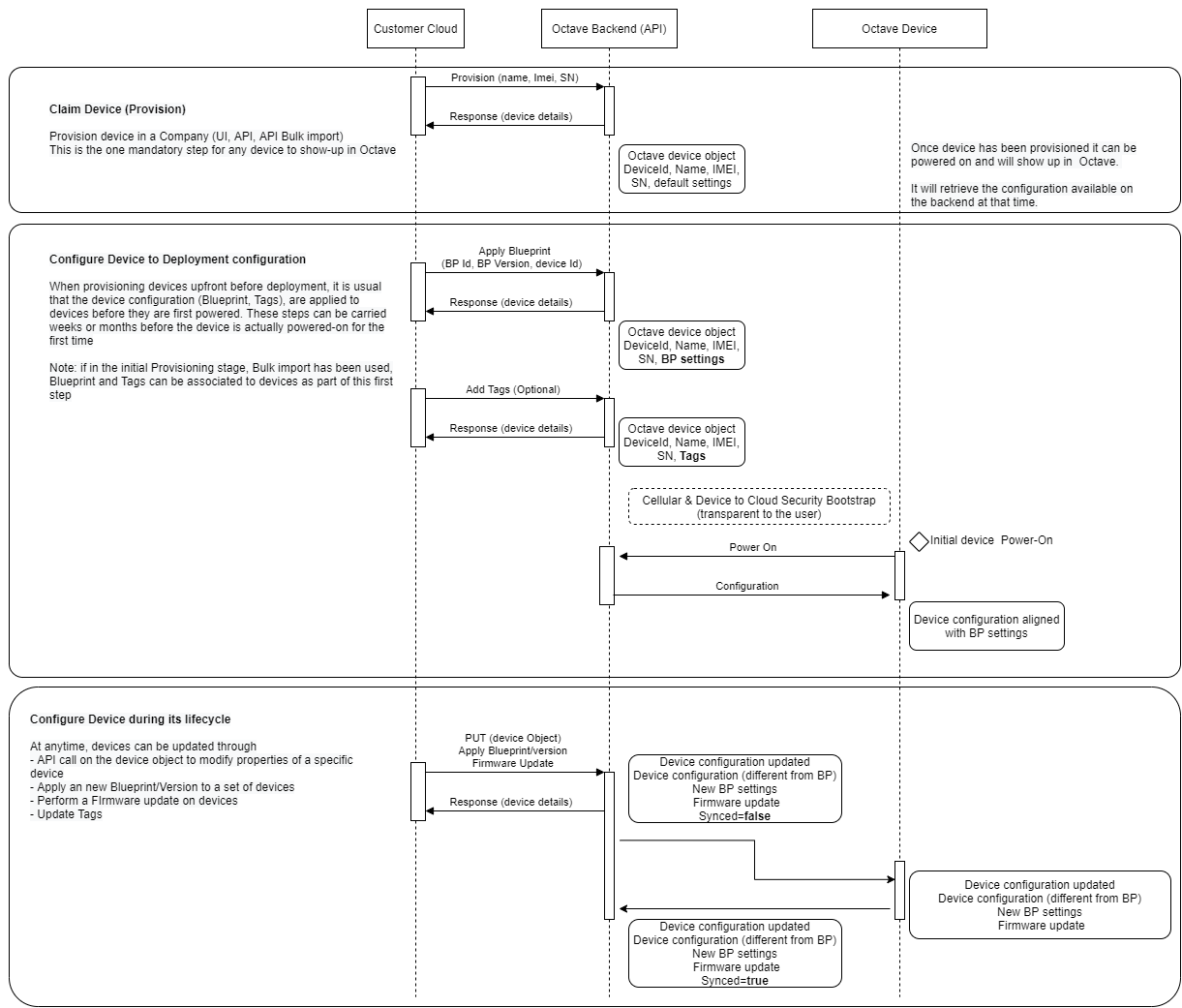
4. Monitor Your Deployment
Once your solution has been deployed, you can:
Updated about 4 years ago
