Known Issues
The mangOH Red's Radio can Become Disabled When the Device is Connected to a Windows PC via USB
When a mangOH Red is connected to a Windows PC via USB, the Windows network interface manager shows Mobile hotspot as greyed out. If you click on it to disable the mobile hotspot, this shuts the radio off on the mangOH:
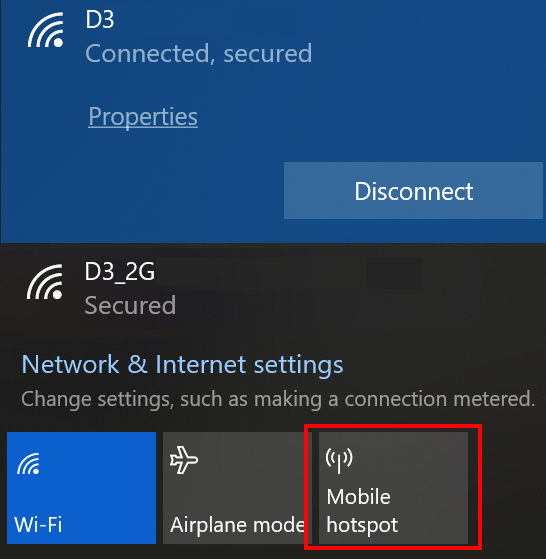
Users should avoid clicking on the disabled menu item in this scenario.
To re-enable the radio you must SSH into the mangOH and use the cm radio command as follows:
- In Windows, ensure you have the: WP7702 driver for Windows installed. Mac and Linux users do not require a driver installation.
- ssh into the mangOH:
- Enter the following command:
cm radio on
Updated over 4 years ago
