Sending Files to your Asset
Octave can perform over-the-air file transfers down to assets connected with the Octave service via an FX30 or FX30S.
Note
This functionality requires firmware version 3.3 or higher.
This functionality involves connecting the FX30 or FX30S to the asset via Octave Resource Protocol (ORP) over a serial interface. Files can then be sent from Octave Cloud to that device.
The update is initiated from the cloud after uploading a file on Octave Cloud.
By default, the file is sent to the FX30 automatically but it’s possible to enable the asset to control when the file transmission is to start as well as to suspend/resume sending by using ORP.
The FX30 acts as a file server for the asset and the asset uses ORP to control the transfer from the FX30, as well as file deletion from the FX30.
You can follow the progress and completion deployment states of the software update. You can also use the Octave API to programmatically integrate the overall workflow with your own cloud server so that it can the download files to Octave Cloud, as part of managing your file transfer campaign.
The workflow of a file transfer campaign consists of four stages:
- Downloading the file to Octave Cloud.
- Sending the file from Octave Cloud to Octave Edge.
- Transferring the file from Octave Edge to Remote Asset.
- Using the file on/by the Remote Asset.
These steps are illustrated in the diagram below:
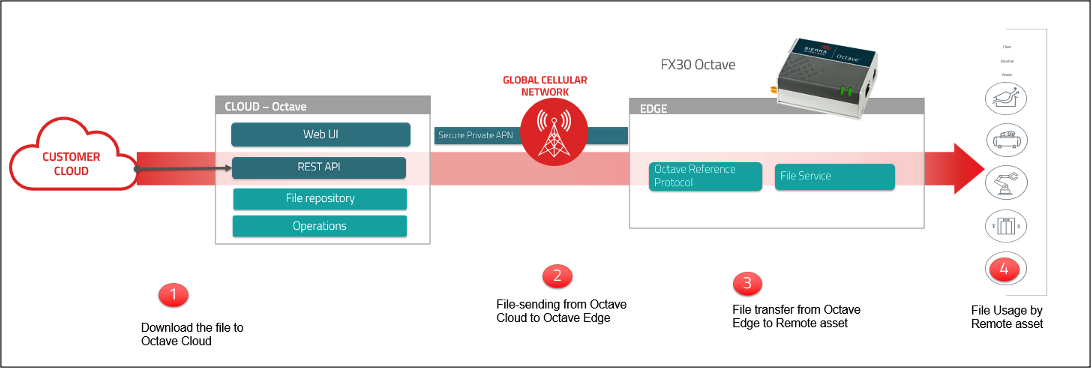
The following subtopics show how to prepare for this file-sending functionality:
The following subtopics describe how to use this file-sending functionality:
For additional information see the following reference guides:
Updated about 3 years ago
