Synchronize & schedule Resource reporting with Store and Forward
Key Takeaways
- in order to schedule independent Events to be sent at the same time, use the Store & Forward
- Store & Forward period defines the maximum time an Event can wait in the S&F before being sent to the Cloud
- S&F flush can be called at any time to trigger events kept in the S&F to be sent to the Cloud
- Edge Actions can sent data though the S&F as well as Observations. Such generated Events will be routed to the device/:default stream
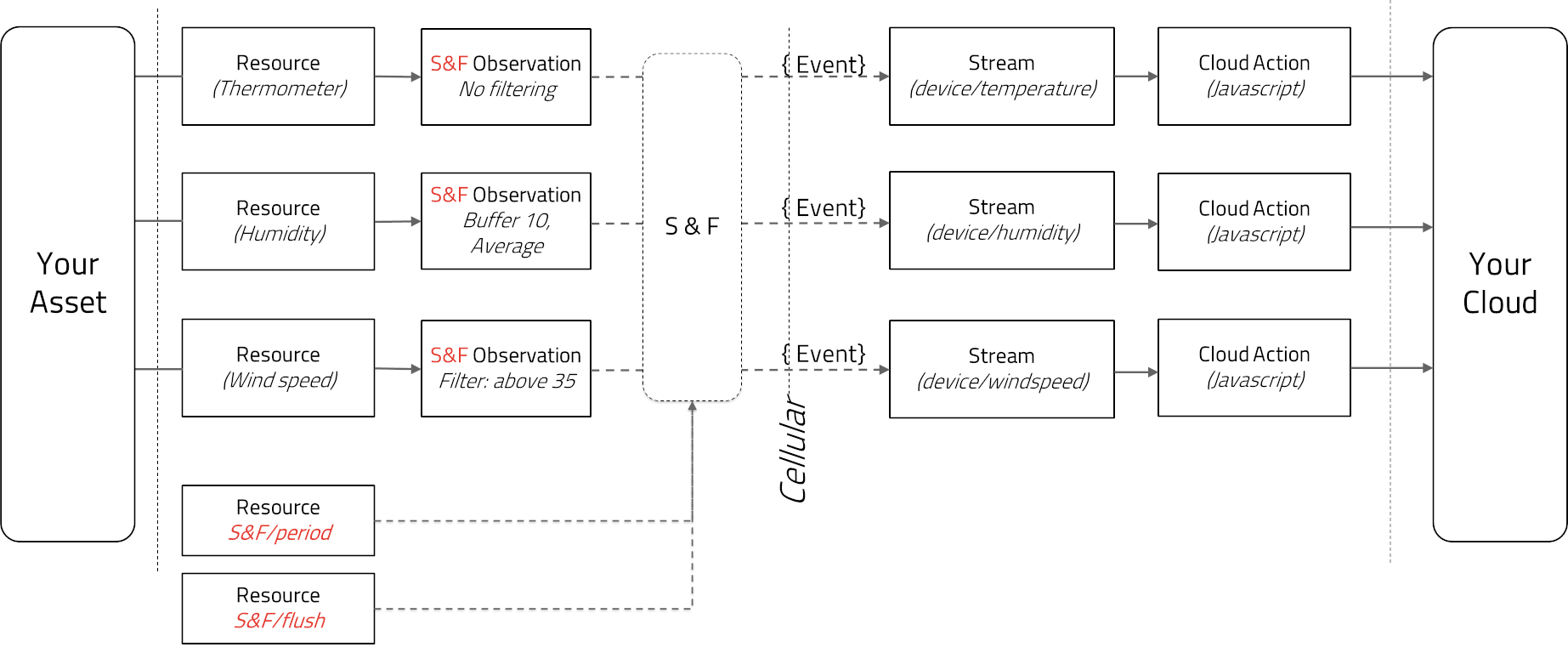
Learning more:
- Cloud Stream Observations or Edge Actions send their Events through the S&F as well: they pass through with no delay and trigger a S&F flush at the same time
Updated almost 5 years ago
