Upgrade a Device Over the Air
The previous topics in this section of the guide, each describe how to update a device's firmware locally, by connecting it directly to your laptop and invoking commands on the terminal.
You can also update your device's firmware over the air through the Octave dashboard using the steps provided below.
Notes
- Upgrading a device over the air can take a long time depending on the size of the firmware package that needs to be uploaded to the device.
- Your Octave account is permitted two over-the-air updates per year per device as detailed on the Billing Model and Usage Monitoring page, however, you can perform an unlimited number of local updates to your device.
- Navigate to Device > Details.
- Navigate to the Report section and locate the Firmware version. This section displays the version of the firmware currently installed on the device as well any new versions available.
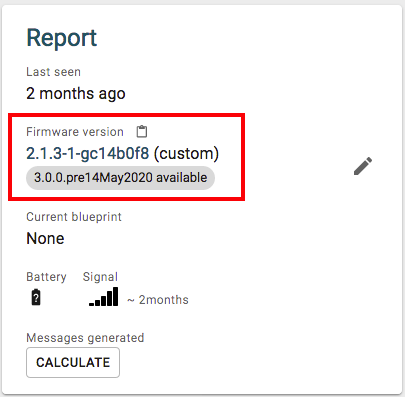
- Click on the currently-installed firmware version. This displays the Firmwares popup listing all of the firmware versions available.
- Select one of the firmware versions listed that is marked with Newer that you would like to upgrade to.
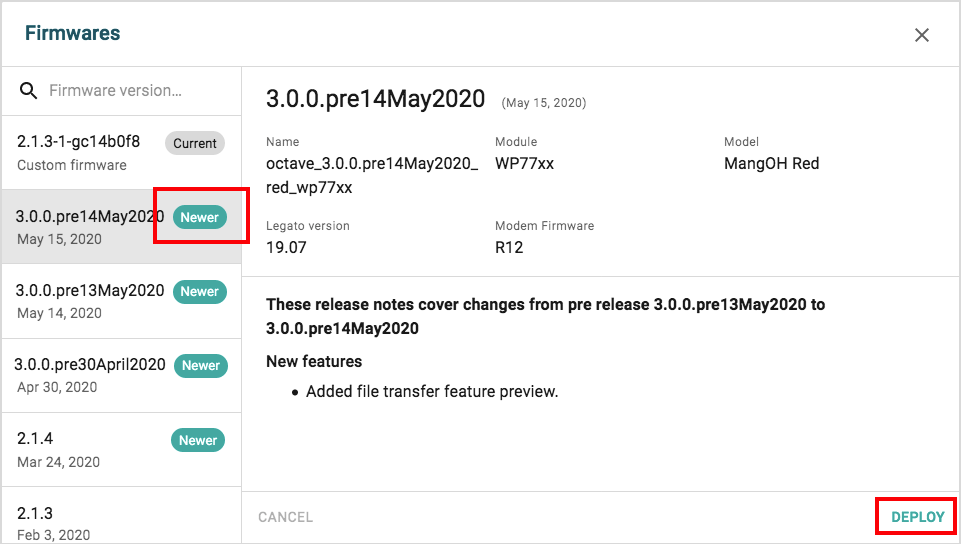
- Click Deploy to deploy the firmware to your device.
Updated almost 5 years ago
